The Most Basic SEO Checklist
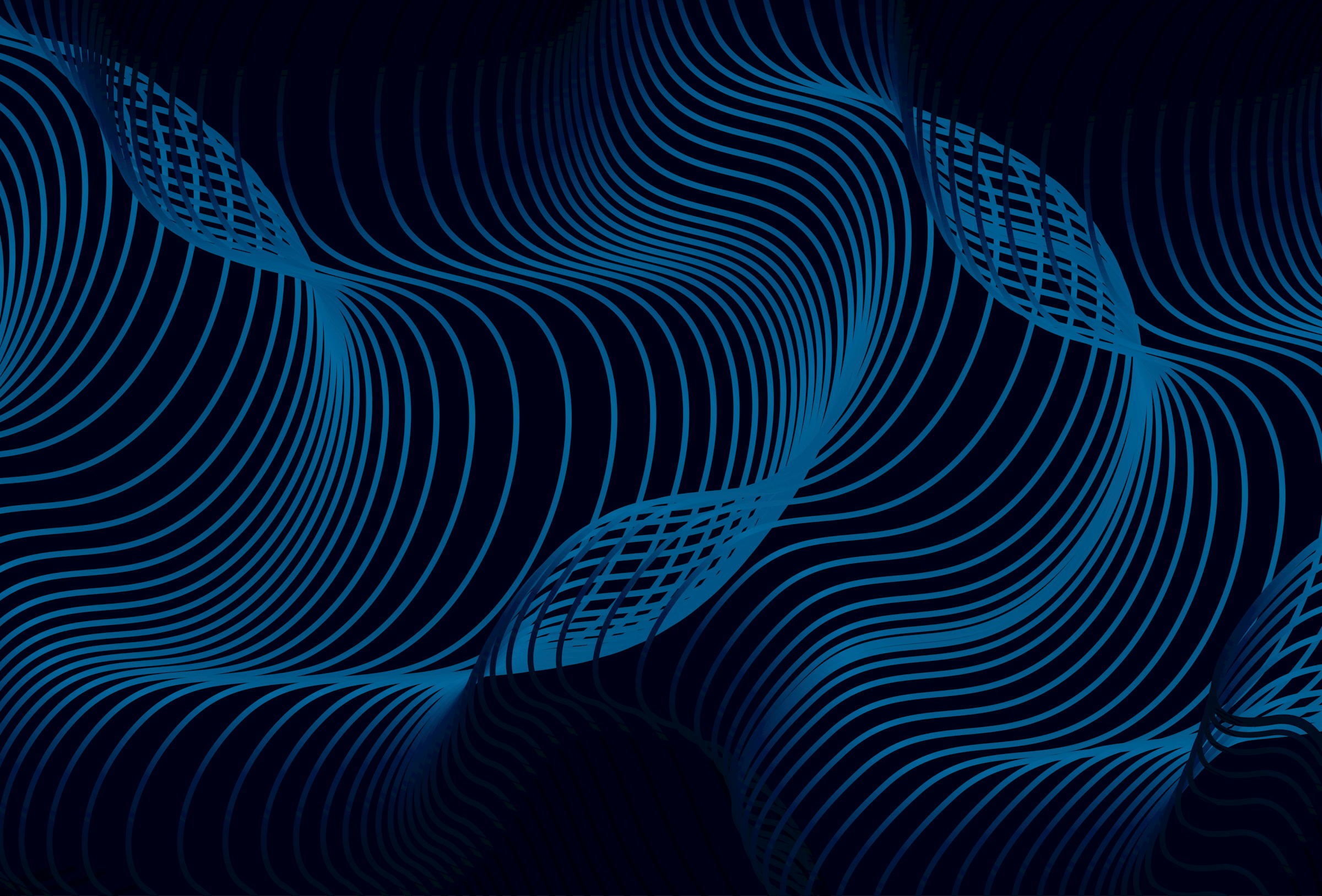
So you want your site to show up in google?
2025
We get the same question multiple times a week from small business owners struggling with their sites. "I want my site to show up in google," they say, "but I don't want anything fancy. I don't really have the budget" And we get it.
After all, SEO can feel overwhelming, but you don’t need a massive budget or a team of specialists to make progress.
If you only have a few hours here and there, here’s what you should focus on, starting with the easiest wins and working your way up.

Easy Wins
Set your title tags and meta descriptions.
Every page should have a clear, relevant title tag and a short meta description that makes sense to a human. This is the text that shows up in search results, and helps your users decide to click. Don’t leave it blank or stuffed with nonsense.
Connect everything.
Post links wherever you can: your social media profiles, local business directories, community sites, even your personal linkedin. Every legitimate link tells Google that your site matters to real people.
Medium Effort
Start a blog and share it.
Each blog post is another page Google can index. Every time you share a post on social media, you’re creating more links back to your site. It’s simple multiplication of visibility.
Write content that’s actually good.
Don’t just copy-paste the first thing an AI tool spits out. Edit it. Make sure it sounds like you, make sure it’s useful, and make sure it answers the kinds of questions your audience is actually asking.
More Involved
Hit your tech metrics.
Run a Lighthouse audit (built into Chrome) to check your site’s performance, accessibility, and best practices. Some limitations come from your website builder, but you can almost always get accessibility and best practices into the green zone. If you don’t know how to fix something, send the audit to your developer and ask them to clean it up.
Many web design firms will run this audit for free as a way to get you started. If you’d like, you can book a free Lighthouse audit with Capy here.
Register with Google Search Console.
This is where you see how Google views your site: what pages are indexed, what errors exist, and what keywords you’re showing up for. Watch the data, and adapt your content and site setup based on what you learn.
A Final Word
You don’t need to do everything at once. Start with the easiest actions, then move into the more technical work as you have time. The basics (good content, clean titles, a few backlinks, and a functioning site) will take you further than most people ever bother to go.
“Start where you are. Use what you have. Do what you can.”
- Arthur Ashe
